


Welcome to a free Barcode printing service provided by SPOT Business Systems.
Only compatible with Avery Label Stock 5160.
*Follow these instructions before printing:
Mozilla Firefox: Set all margins to 0 in the printer settings.
Google Chrome: Set all margins to "None" in the printer settings.
Safari: Make sure "Print headers and footers" is unchecked.
Fill out the form below to generate barcodes. Please double check that each entry is valid before printing.
*For the best results, please use this tool with Mozilla Firefox or Google Chrome.
Enter numbers into these boxes to determine the range of your barcodes. For example, if the starting barcode is 100 and the ending barcode is 104, the range of barcodes generated will be from 100 to 104.
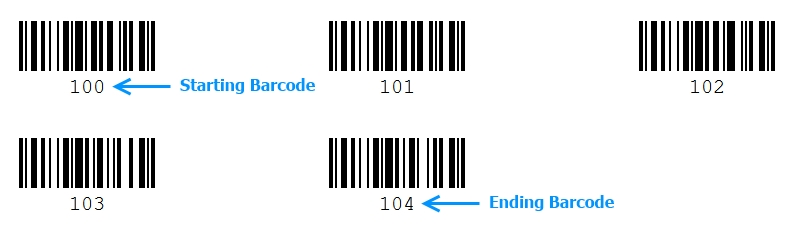
Enter up to 3 letters to specify text to place before the barcode number. For example, if the barcode prefix is "abc", then every barcode generated will start with the letters "abc". This setting is optional: leave it blank if you don't want the prefix included.
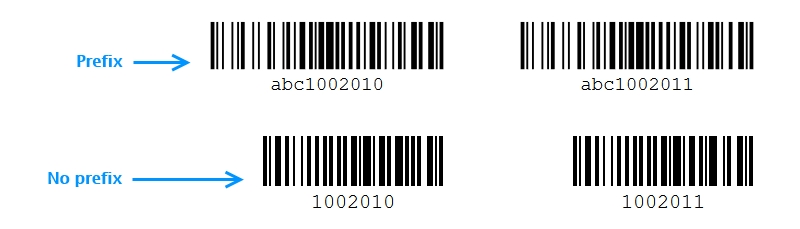
Specify whether the barcode range counts by 1 or 10. For example, if the barcodes generated range from 0 to 100, counting by 10 would generate barcodes 0, 10, 20, 30, 40, ..., 90, 100. If the barcodes generated range from 0 to 100, counting by 1 would generate barcodes 0, 1, 2, 3, 4, ..., 99, 100.

Choose to print with text or without text.
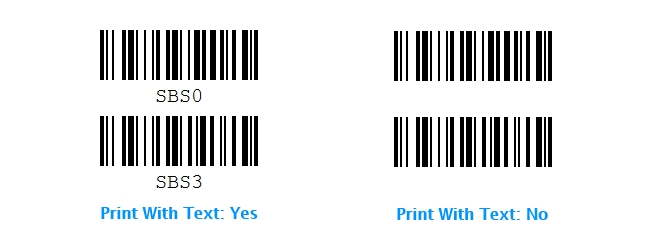
Choose from CODE 128, CODE 39, or QR Code barcode types.
Important: Please use Mozilla Firefox or Google Chrome to generate QR codes.
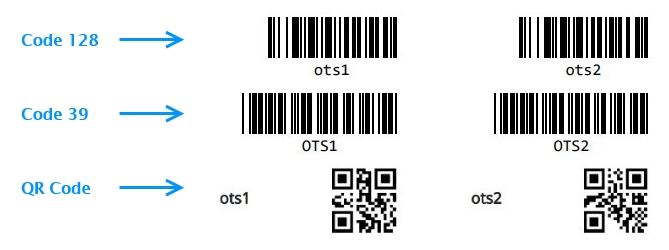
Specify how much padding a barcode label will have. Padding determines how many leading zeroes there will be for any given barcode label. For example, if the barcodes generated range from 90 to 110, a padding of 5 would generate barcodes from 00090 to 00110.

If any part of the barcode generator is still confusing, try experimenting. The "Generate and Preview" button does exactly as it says!
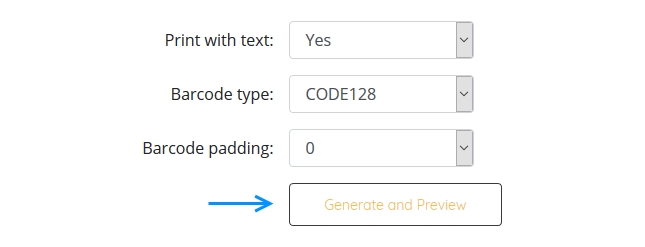
Need something more specific?
Manually create up to 30 barcode labels.